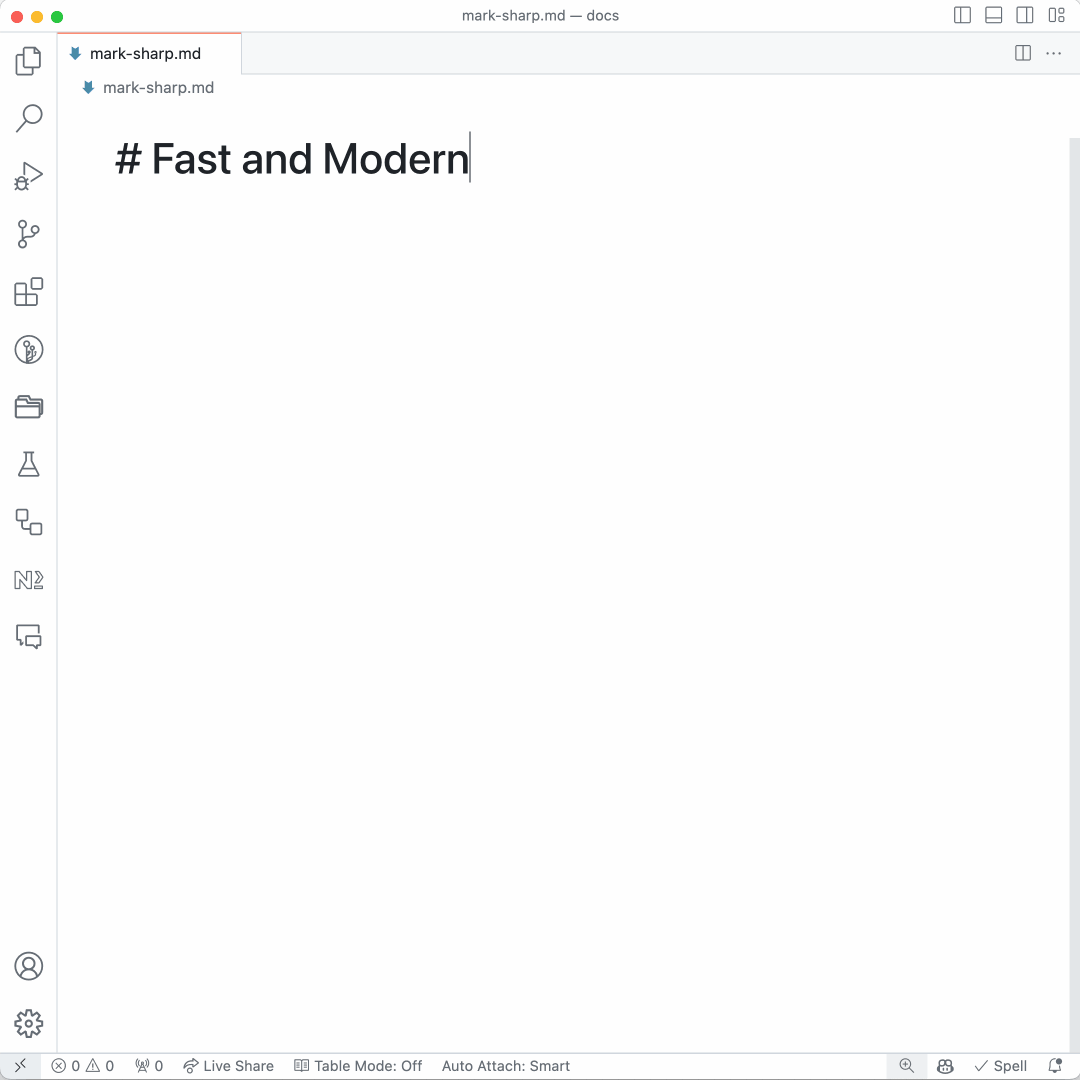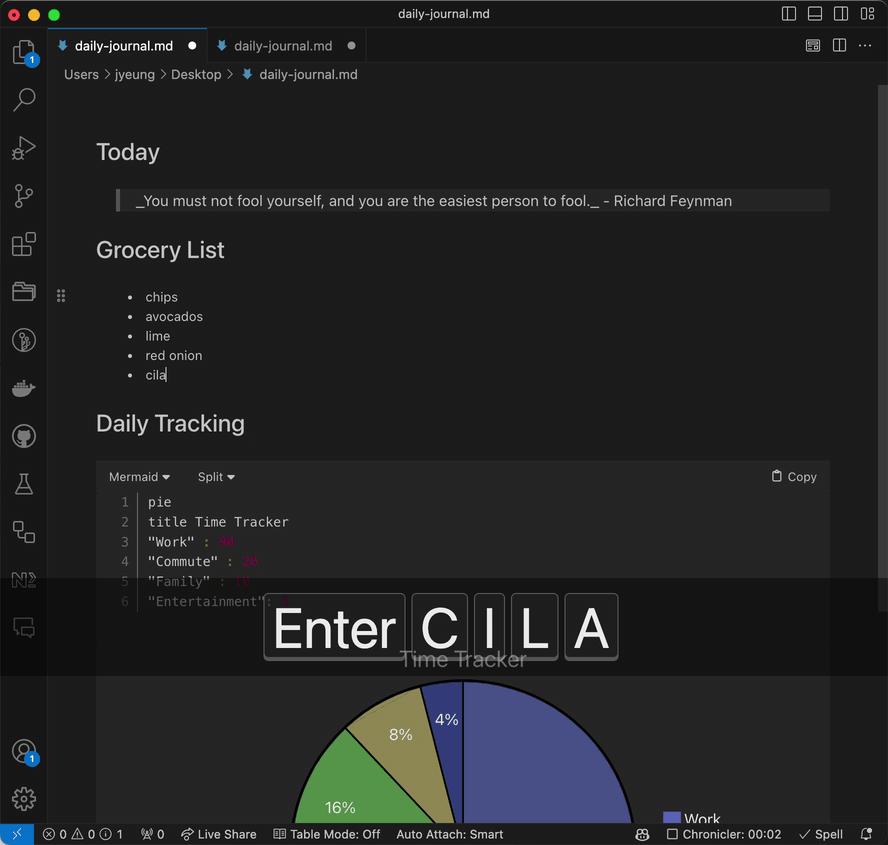Mark Sharp
A Modern Markdown Editor for Visual Studio Code
Fast and Modern
The speed of using Markdown syntax with the streamlined look of the HTML render. Slash commands at your fingertips.
Markdown in One Pane. Better than Scroll Sync.
Switch seamlessly between Mark Sharp and VS Code's native editor without losing your cursor context. Get the best of both worlds - the text editing capabilities of VS Code and the streamlined look and UI of Mark Sharp.
Fully Featured Github Flavored Markdown
Mermaid Diagrams, Easy Table Editing, Frontmatter, Footnotes, Katex Equations, and more.
Pricing
Free
Basic
Get the core single-paned Mark Sharp experience in VS Code.
What-you-see-is-what-you-get rendering for Github Flavored Markdown
Seamless editor switching
Basic slash commands
Table Rendering
Frontmatter Editing
Katex Math Expressions
$12
Premium Perpetual License
Unlock the full potential of Mark Sharp with a perpetual license. Includes the following features:
Powerful spreadsheet-like table editing
Full theming support to match the look and feel of your favorite VS Code themes
Fully unlocked slash commands for writing Markdown in a flash - create tables, diagrams, images, or footnotes with just a few keystrokes
Mermaid diagrams with side-by-side editing and rendering; built-in templates for all chart types
Streamlined image workflow - just drag and drop images into your document
Draggable elements - intuitively drag elements to rearrange your document
... and more!